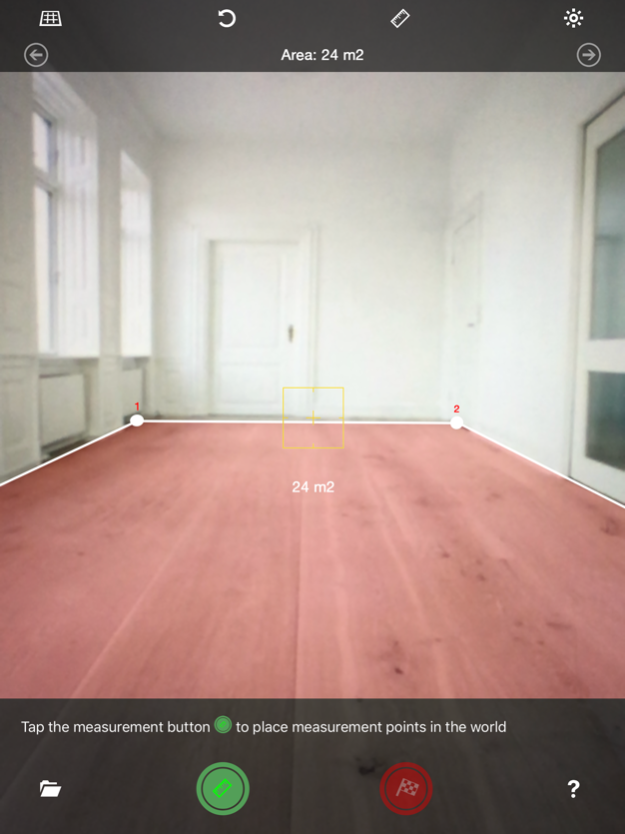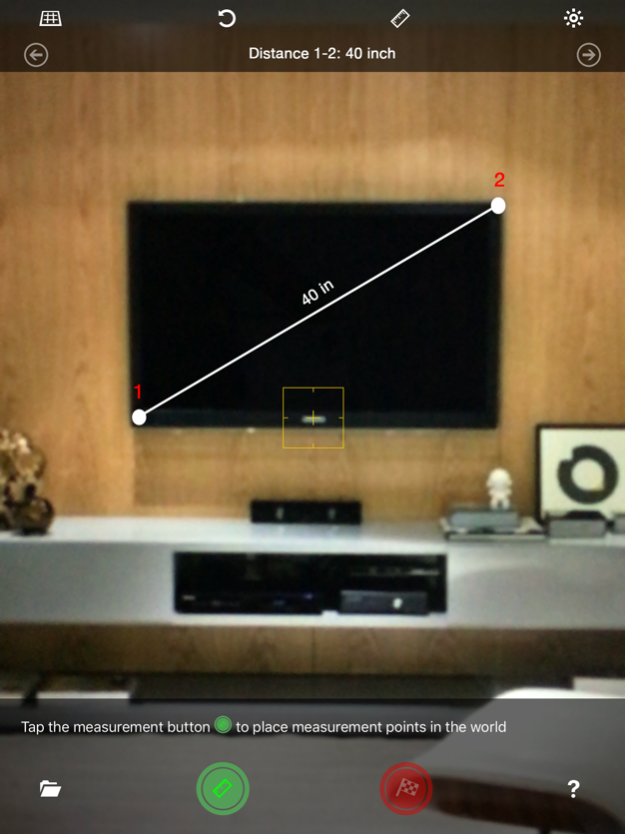EasyMeasure AR 2.5
Continue to app
Free Version
Publisher Description
EasyMeasure AR brings real-time Augmented Reality (AR) measurements at your fingertips! With years of experience from our App Store Hit EasyMeasure®, we now bring AR to the world of geometry. Height, width, length, area.. EasyMeasure AR does it all!
EasyMeasure AR analyzes your surroundings to create a virtual representation of the real world. Next, you can simply aim your camera at objects you want to measure and start measuring in real-time augmented reality. Drag your ruler along the sides of objects to measure its dimensions.
UNIQUE FEATURE: When closing a measurement loop, EasyMeasure AR calculates the enclosed area by fitting a flat plane through the measurement points, projecting the points on the plane and determine the area.
Features
- Measures length, width, height and camera distance to objects up to a distance of 2 meters. For longer-distance measurements, get the original EasyMeasure app
- Measures enclosed planar areas of polygons (upgraded version)
- Supports metric and empirical units
- Take photos of your measurements and share with friends
- Store measurements (photos and dimensions) in the EasyMeasure AR Measurement Album for interactive review
- Export measurements to text files
EasyMeasure AR - Measure the World with Augmented Reality !
NOTE: Measurements taken with EasyMeasure AR are not as accurate as measurements taken with standard tools. Do not use EasyMeasure AR for construction or other uses where inaccurate measurements could cause personal injury or property damage.
Dec 31, 2023
Version 2.5
This update fixes a few bugs and ensures flawless compatibility with iOS 17!
About EasyMeasure AR
EasyMeasure AR is a free app for iOS published in the System Maintenance list of apps, part of System Utilities.
The company that develops EasyMeasure AR is Caramba App Development. The latest version released by its developer is 2.5.
To install EasyMeasure AR on your iOS device, just click the green Continue To App button above to start the installation process. The app is listed on our website since 2023-12-31 and was downloaded 6 times. We have already checked if the download link is safe, however for your own protection we recommend that you scan the downloaded app with your antivirus. Your antivirus may detect the EasyMeasure AR as malware if the download link is broken.
How to install EasyMeasure AR on your iOS device:
- Click on the Continue To App button on our website. This will redirect you to the App Store.
- Once the EasyMeasure AR is shown in the iTunes listing of your iOS device, you can start its download and installation. Tap on the GET button to the right of the app to start downloading it.
- If you are not logged-in the iOS appstore app, you'll be prompted for your your Apple ID and/or password.
- After EasyMeasure AR is downloaded, you'll see an INSTALL button to the right. Tap on it to start the actual installation of the iOS app.
- Once installation is finished you can tap on the OPEN button to start it. Its icon will also be added to your device home screen.